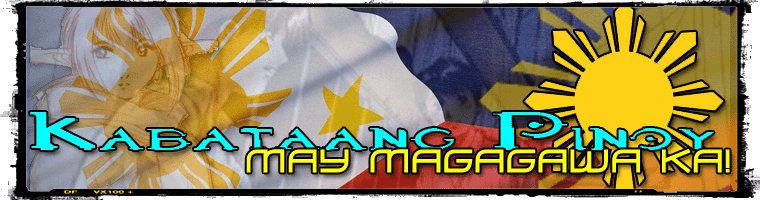according to globe site...
Para wala nang GTG, ituloy-tuloy ang kwentuhan sa YM kahit wala ka na sa tapat ng computer with Unlimited chat through Yahoo Messenger!
Free trial extended until November 11, 2008.Hindi na kailangang maputol ang kwentuhan, dahil sa Unlichat, pwedeng pwede ka nang makipagchat through YM gamit ang cell phone mo! While you’re traveling, passing the time sa tambayan, window shopping, pwede ka nang makipag-chat, anytime, anywhere kahit walang computer.
just text YM send to 2979..for more info..
http://www1.globe.com.ph/feature.aspx?artid=133How do I start using UNLICHAT?
2.1. Make sure that your phone has the correct GPRS settings before downloading.
2.1.1. To get the correct GPRS settings on your phone, text GO <handset model> to 2951. Ex: GO N73 to 2951.
2.1.2. You can also call our hotline at 211 using your Globe phone or 730-1000 to request for the settings.
2.1.3. Save the settings once received. You will get the following:
myGlobe CONNECT
myGlobe MMS
myGlobe Internet (for Postpaid)
myGlobe INET (for Prepaid)
2.1.4. Use myGlobe Connect as your default APN when downloading and connecting to the service.
2.2. Start downloading the mobile application for FREE:
2.2.1. Text CHAT to 2979. You will get an SMS with the link
www.unlichat.com. Click on the link or open it from your mobile internet browser. Click the BUY link to download the UNLICHAT application through your phone’s internet browser. (Note that Price is P0.00 and that downloading of application is free of charge.)
2.2.2. You may also go to myGlobe WAP at wap.portal.globe.com.ph. Select the Messaging link, click on the UNLICHAT link and download the application.
2.3. After download, install the application when prompted.
2.4. Click on the UNLICHAT icon from the Applications folder to launch it.
2.5. Enter your Yahoo! ID and password.
*You must have a Yahoo! ID to use the service. To signup, go to
http://messenger.yahoo.com/. Back to Top
3. What phone models does UNLICHAT support?
The following handsets are supported:
Nokia: 3230, 5700, 6120c, 6630, 6680, N70, N72, N73, N76, N80, N82, N91, N95, E51, E65
Sony Ericsson: K610i, K770i, K800i, K810i, W810i, W910i, W850i, W880i, W660i
We will continuously update the list of supported phones so do check this site again in case your phone is not included currently.